|
|
|
|
There are 4 main categories in this
program:
Exterior
– Structure
– Utilities
– Interior
Within each category there are a variety of
subcategories. You may add, modify or delete sub-categories at will.
Click on
the images for full size visuals.
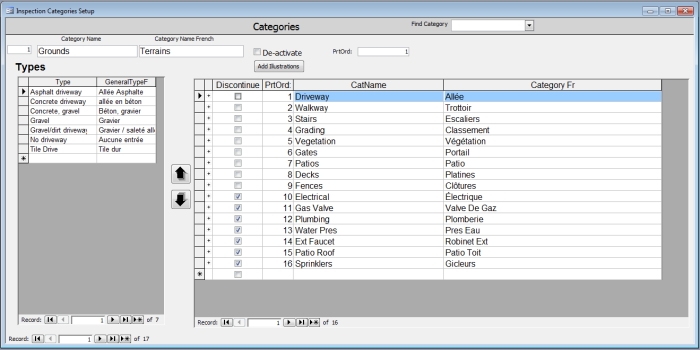 The
column on the left is where you create the types of items.
The
column on the left is where you create the types of items.
For example, we have 7 types
of driveways. To add another, click on the New Record line and insert the type
of item.
The UP and DOWN arrows in the middle of the screen
offer you a way of changing the order in which you see your sub-categories.
For example, if you wanted to see Gates after Fences, choose Gates, then click
on the DOWN arrow 3 times.
If you do not want to see a
sub-category, Discontinue it.
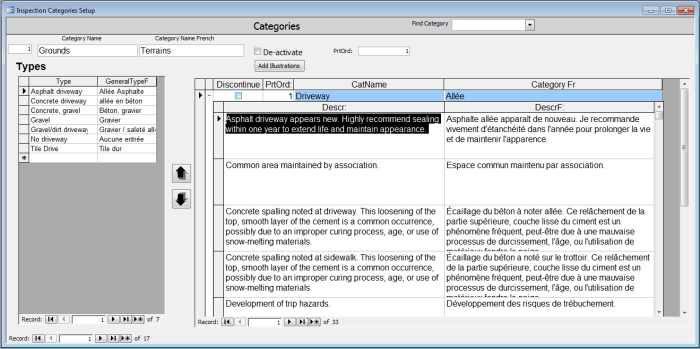
Notice
the + beside each sub-category, this is were the comments are held.
Click on the + to open the
list. Add, modify or delete any comment.
Double clicking on the Description will open an translation window
allowing for immediate entry.
It should be noted that the window will
open to the translation website you set in the "My Business"
section of the program.
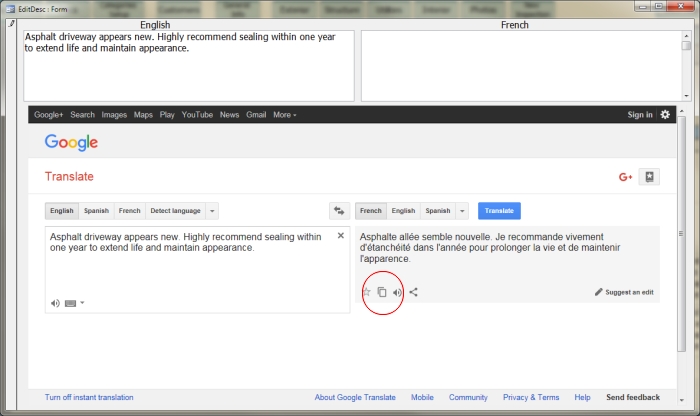
For example purposes, we used the google translate website. If you have
already typed the comment, just copy and paste the data into the Google
Translate input field.
Once the comment is translated, use the google
copy button (circled in the image) then paste the information into the French
field. You can modify the dialog to your own liking.

