
|
Adding Photos |

|
|
|
|
Adding photos is simple, just click on the
Add Photos button to open the screen.
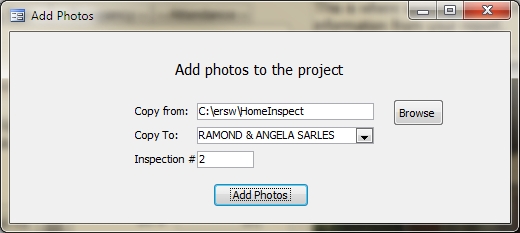 Ensure
the Copy from field is correct. Check to see what the folder and subfolder
locations are from your Windows Explorer. Set that location in the My Business
section of the program so it will become your default location.
Ensure
the Copy from field is correct. Check to see what the folder and subfolder
locations are from your Windows Explorer. Set that location in the My Business
section of the program so it will become your default location.
Click
on the Add Photos button
The program will create a Project folder on
your C drive located at
C:\ersw\HomeInspect\Inspect\Project#.
The #
will use the inspection number you are working on.
The program will
simultaneously create a copy of each photo so that you can always restore any
picture.
 |