|
|
|
|
|
|
|
The other tell tale sign of a link is the following. When your cursor moves over a link, it changes into the shape of a little hand with a pointing index finger. At that point, if you click on the link, you will be taken to the corresponding page or target. For example, if you click on the PC Basics link (located at the top of the screen) you will be taken to our Basics section. How to navigate our site.....
If you are a beginner, the best place to start would be the Basics section. Here we discuss a multitude of subjects. That page will be split into three frames.
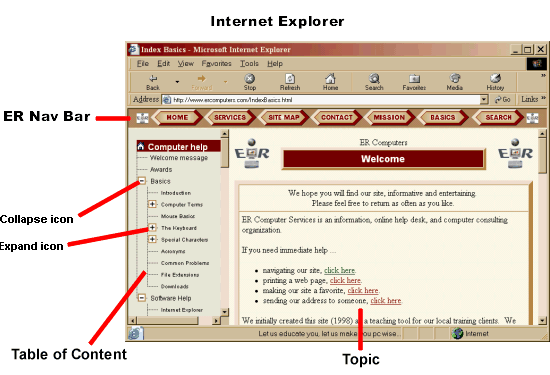 The top of the screen is our navigation bar. It will always be visible at the top of your screen and allows passage to the different categories in our website. On the left will be a table of content, when you choose one of the categories, you will be taken to the chosen subject. Take a look at the graphic, notice the Collapse and Expand icons. When you see them choose them the underlying lists will open or close. On the right will be the body of the topic you have chosen. The Site Map will offer you the complete table of content to our site. You can view each page independently from this page. On the Services section, you will find a montage of our work over the years. As those Services vary so widely and are customized, these pages will show you just a small portion of what we can offer you. The Search button will open our Search Engine. The Comments link will you take you to documented referrals from our clients. We are honored that we have been able to acquire such wonderful comments. If we didn't know ourselves, we might be impressed. LOL (Laughing Out Loud) The Misc button will lead you to an area that is dedicated to non-computer topics. We have collected a number of philosophical poems and computer jokes. For those of you that like search engines, we have a list that will take you a while to go thru. There, you can also find a list of some of our friends who are also dedicated to excellency. If you have any gray areas about this technology, the place to start would be PC Basics. This is a very big area. Contact Us leads you to the different contact methods we have available. Online is our live contact section. Here you can post questions that is readily available to the public or setup chats with you friends. Now to start your journey, make a decision as to what
you would like to learn and click on the link or return to the our home page by
choosing our logo, or by click on the |