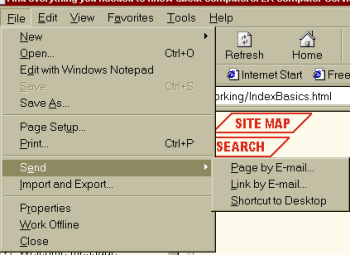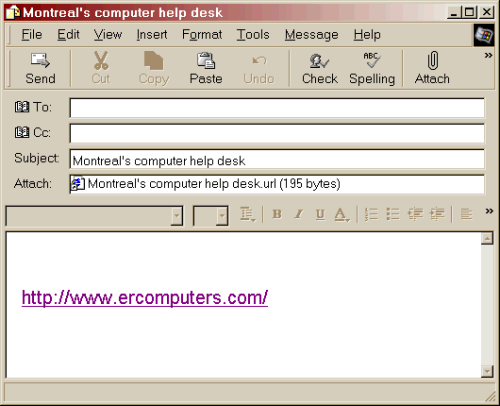| When you find something that you
feel could be useful to someone you know (like our site LOL
Laughing
Out Loud), you can easily send it on to them using
the following procedure.
The example is using the Internet
Explorer 5.0 and Outlook Express 5.0 as a reference. Other
programs will have similar features available under the File
menu option. Should you run into problems, please let us know.
We would be happy to help you.
OK, let's do it...
Needless to say, we begin in the
Internet Explorer. You have found this marvelous site and you can
think of 3 people that could use the help. So what are you waiting
for, let's send them the address. The following method is concluding
that your computer has been setup properly. If this doesn't work,
try this alternate method
|
|
From the File menu
option, choose Send, Choose Link by E-mail. |
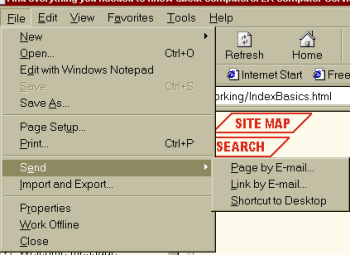 |
|
Once chosen, a new mail message will
open, showing the URL to our page. Again, this mail message should
be from the program you regularly use for email, If it isn't, cancel the procedure
and use the alternate method. |
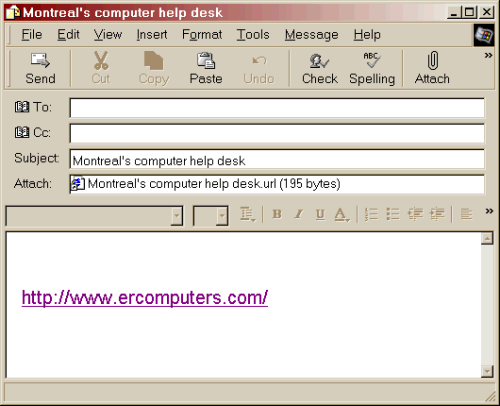
|
| REMEMBER: The mail message
that opens should be from your default email program (the one you regularly
use), if another program opens that you don't recognize, the message will
most probably be sent into oblivion. Cancel this procedure and use
the alternate method) |
-
Click on the To button,
this will cause your address book to open.
-
Double click on each person you want
to send this site to,
or Single click on the name and
then the To button.
or Hold the  key down and single click on each recipient.
key down and single click on each recipient.
When finished
click on the To button then the OK button
The address book will close and your
message will re-appear, supposedly with the names you had just chosen. Type any other message.
-
When finished, click on the
 button. Your message will disappear and presto, you have sent the
message to everyone you chose.
button. Your message will disappear and presto, you have sent the
message to everyone you chose.
The alternate method.
If your browser program has not been setup properly, be prepared for some
wacky things to happen. Cancel or exit any dialog boxes that open
until you return to the Internet Explorer
Try the following
-
Look for
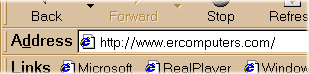 ,
point to the address and click the right mouse button. A pop up menu will
open, choose, copy. ,
point to the address and click the right mouse button. A pop up menu will
open, choose, copy.
-
Minimize your browser out of the way. Click on this
 located at the upper right hand corner of your browser's window.
located at the upper right hand corner of your browser's window.
Open your email program, which ever that may be.
-
Click on the
 (New Message) button. A new mail message will open on screen.
(New Message) button. A new mail message will open on screen.
-
Choose the
 (address book) button,
(address book) button,
-
Double click on each recipient you
want to send the page to.
-
When finished, click on the OK button. The address book will close
and your message will re-appear, supposedly with the names you had just chosen.
-
Point to the body of the message or at the Subject line, right mouse button
click and choose Paste. Type any message you want in the body of the email.
-
When finished, click on the
 button.
button.
Congratulations, you have just sent your first URL (web site address) to
someone that can use some help. |