My Perfect Planner
|
Contact Screen Details |

|
My Perfect Planner
|
|
| Find people by their Name | |
|
Our philosophy, when designing a database is "least amount of
keystrokes". Because of this, we use choice lists extensively.
For example, when you want to find a customer and don't know their Account
number, you would use the Name search drop down list.
Once you start typing, the field automatically tries to match what you are typing to one of the names in the database. When the right name fills in, just hit the Enter key on your keyboard. |
|
The Contact section is part of a greater program called My Perfect
Planner.
If you do not see a listing of the different aspects of My Perfect Planner on
the left side of your screen,
click here to enter the main page.
 |
| Automatic Entries | |
| Saving time is the goal of the program. We have incorporated several bonus features that will make your job that much easier. | |
|
Prefix / Genders When you choose one of the standard prefixes listed in the drop down list, the program will input the appropriate gender for you. |
|
|
Client Age When you input the client's birthday, the program will input their age automatically. The information will be updated each time you access the account |
|
The Contact section is part of a greater program called My Perfect
Planner.
If you do not see a listing of the different aspects of My Perfect Planner on
the left side of your screen,
click here to enter the main page.
 |
| Input Masks | |
| Saving time is the goal of the program. We have incorporated several bonus features that will make your job that much easier. | |
|
Name and Addressing. This feature is terrific, especially if you aren't the best typist in the world. Just type the person's information. When you hit the Enter key, the field will be converted to the proper capitalizing. As this is a Canadian company, there is also a mask on the Postal Code field. If we need to enter an American Zip Code. we simply double click on the field to enter the numeric code |
|
The Contact section is part of a greater program called My Perfect
Planner.
If you do not see a listing of the different aspects of My Perfect Planner on
the left side of your screen,
click here to enter the main page.
 |
| Immediate Family |
| This information is used when planning a party. It will also be used for a Family Tree module that is currently being developed. |
|
|
|
This part of the screen allows you to input information about your contact's
family that reside at the same address.
As you enter a person's name, if they are already part of your contacts list, their birthday, telephone number and email address will pop int. You only have to choose what their relationship is. If they are not part of the list, add in the information you wish to record. When one of these relations, such as a child moves out, choosing the small address book on the left to create their own entry into the book. Needless to say, any information that you have already insert in this part of the program, will be automatically inserted in their personal record. All you need to do is add the missing address informatin.
|
The Contact section is part of a greater program called My Perfect
Planner.
If you do not see a listing of the different aspects of My Perfect Planner on
the left side of your screen,
click here to enter the main page.
 |
| Group Filter | |
| If you decide to group your contacts, you will be able to use the filtering feature. Filtering enables you to only see people that belong to a particular group, such as family members, friends, business associates, etc. |
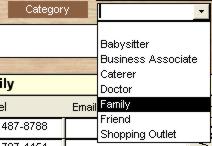
|
| If you want to only work with a group of individuals, choose the group from the drop down list located at the top of the screen.. |
|
The Contact section is part of a greater program called My Perfect
Planner.
If you do not see a listing of the different aspects of My Perfect Planner on
the left side of your screen,
click here to enter the main page.
 |
![]()
|
Have a problem and can't find the answer on our site? Contact us at help@ ercomputers.com. |
Looking for a way to help
organizing your affairs? |
|
Can we help you professionally? |
Want to know what people say about
us? |
|
Thanks
for visiting |
||
 |
 |
|
 |
||
 |
||
|
These links will lead you into our framed
website. It is best viewed at a screen resolution
of 1024 x 768 dpi, however, 800 x 600 dpi
will also work. |
||
Current Awards (2004)