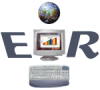|
|
|
|
Would the system run
all files with that filename? And would those files run in the order listed in
the directory, or do the extensions have a priority?
Hello,
Thank you for your question. In response, complete
file names include the extension. So technically, you cannot have
duplicate files within the same folder/directory. That is a
computing no no. It should be noted, however, you can have
duplicate files in your computer, but they must be in different folders.
When you speak about running a filename, I presume
you are using the 'Run' command from the Start menu. If that is the
case, the computer will go to the Windows folder and run only the filename
with the .exe extension on it. You can only run exe files (executable).
There are several different kind of executable files, (com or bat) but with today's
technology most programs use exe files to launch.
The first part of file names are often duplicated,
but each serves a different purpose in the system. As an example, ini
are program information files and inf are hardware information files that Windows
uses. gif, jpg, pcx, bmp and tif are different kinds of
picture files.
As a final note, your computer has been told what
program to use when you double click on most files. If it doesn't know
what program to use, when you double click on a file, a window will open and
ask you to choose from the programs you have on your computer. For
example, if you downloaded a pdf file (which needs Adobe Acrobat reader) and
you don't have it on your computer, you would be asked what to use.
In this case, it wouldn't matter what program you chose, none of your programs
would work. You would have to go to adobe, download and install acrobat
reader before you could open the pdf file.
I hope this answers your question.
|
![]()
|
Have a problem and can't
find the answer on our site?
Click Here To
Contact Us. |
|
Want to know what people say about us? Visit our Comments page. |
|
Let us know what you think about our site or want
to offer any suggestions. |
|
Thanks for visiting |
||
|
|
|
|
|
|
||
|
|
||
|
These links will lead you into our
framed website. It is best viewed at a screen
resolution of 1024 x 768
dpi, however, 800 x 600 dpi will
also work. |
||