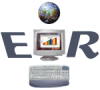|
|
|
|
Hi John,
In answer to your questions, first of all, let's
get a few of things clear. We are talking about several
different things. AOL was actually doing five jobs for you.
They acted as your internet service provider, mail server, and your
used their internet browser, email program and address book.
That might sound good, but you had to be online to access your
information.
Now MSN is your internet service
provider.
The Internet Explorer is your browser
program. However, there are others you can use.
Hotmail is acting as your email
service and email program.
Although, I would suggest you setup Outlook Express as your email
program. It is by far a better program and you can access your
mail without going online.
The Windows Address Book is your address
book program. You usually access this through
Outlook Express, although you can put a shortcut on your desktop, if
you wanted to.
I know this sounds a little confusing, but if you
think about it, what we are talking about is 5 separate jobs, two
services and three programs. Using the programs mentioned is
better because you have your documents on your computer,
instead of on the internet where anyone can get hold of your
information.
If you go back to our website, www.ercomputers,com,
take a look under the PC Basics section. There you will find
notes on all the above programs. Read through those pages, if
you still have any questions, please let me know. I would be
happy to answer them for you. If you have a small screen and
frames would pose a problem, you can also find the pages through our
at http://www.ercomputers.com/SiteMap.html
Finally, I would suggest you upgrade your Internet Explorer to 6.0.
Go to http://windowsupdate.microsoft.com/,
There you will find the link to the upgrade. Please
note, this is a three stage operation. First it will download
a small file starting file that will only take a few minutes.
When that is done, click on the 'Open It' button, when asked.
At that point, you may be asked a few more questions then the real
installation file will begin to download. That one will take a
while to come it as it is big.
This part will take a while. How long, will depend on your
connection speed. When the download is complete, you are ready
to do the installation. If the installation doesn't start
automatically, you will find it in your computer under the
C:\WINDOWS\Windows Update Setup Files folder. Double click on
the file named ie6setup.exe. When the window comes up
and asks what kind of installation you want to do, click on the
Custom button to verify that Outlook Express will be installed.
I hope this has help clarify some of your confusion. If you
have any other questions, please do not hesitate to contact me.
|
![]()
|
Have a problem and can't
find the answer on our site?
Click Here To
Contact Us. |
|
Want to know what people say about us? Visit our Comments page. |
|
Let us know what you think about our site or want
to offer any suggestions. |
|
Thanks for visiting |
||
|
|
|
|
|
|
||
|
|
||
|
These links will lead you into our
framed website. It is best viewed at a screen
resolution of 1024 x 768
dpi, however, 800 x 600 dpi will
also work. |
||