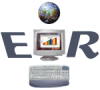|
|
|
|
Hello,
The easy way is to click Start, Run, enter msconfig
and click on OK.
Choose the Startup tab, and uncheck unwanted
startup programs... You will have to restart Windows. You can
turn them back on by reversing the process. Any program that you
turn off will be filed under the Start, Programs, Disabled
Startup Items…
You may also want to use msconfig to turn-off 'load='
and 'run=' programs in win.ini and any undesired executables in the DOS
autoexec.bat file
Another option, and one which will also free-up
disk space, is to permanently uninstall unwanted Startup programs with
uninstall program found under the Start, Settings, Control
Panel, Add/Remove Programs.
You should not attempt to uninstall programs by simply deleting files and folders with the Windows Explorer. That leaves registry entries behind and can cause all sorts of problems. Windows 98/Me/Vista/XP.7 will normally run the following programs on most computers plus any virus protection or firewall programs that you have loaded..:
Hope this helps.
|
![]()
|
Have a problem and can't
find the answer on our site?
Click Here To
Contact Us. |
|
Want to know what people say about us? Visit our Comments page. |
|
Let us know what you think about our site or want
to offer any suggestions. |
|
Thanks for visiting |
||
|
|
|
|
|
|
||
|
|
||
|
These links will lead you into our
framed website. It is best viewed at a screen
resolution of 1024 x 768
dpi, however, 800 x 600 dpi will
also work. |
||