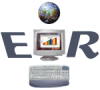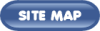| Extension |
Description |
| .avi |
Video files. Mini clips. |
| .bat |
Batch file. Also similar to .exe files. As with .com
files, this file extension is generally used for command programming. The
frequently used file 'autoexec.bat' stores any pre Windows information,
such as CD-ROM information. |
| .bmp |
Bitmap Picture file. Similar to jpg files, however, this
file type tends to be rather large. If your intend on sending pictures
over the internet, it would be wiser to save pictures in jpg formats as
they are usually considerable smaller in size |
| .com |
Command file. Similar to .exe files. More commonly used
in DOS base programming. Your computer is started using the 'command.com'
file. If this file becomes damaged or is deleted, your computer will not
start. |
| .dll |
Dynamic Linking Library files. These files hold the connection
or linking information between programs and hardware. It is advisable not
to delete any of this kind of file unless you know it's function. |
| .doc |
Document file, most commonly used by the Word family
of products. |
| .dot |
Word document template.. Templates are pre-defined documents,
most commonly used for FAX forms, letterhead, membership forms, etc. |
| .drv |
Driver files. These files hold the information
about the devices or hardware your computer has. This means, when you buy
a printer, you must first tell your computer that it has a new part by
installing it's drivers. Only then can you print. |
| .exe |
Executable file. These files generally start programs. (i.e. word.exe starts
the Word program.) Not all .exe files can be opened by a user. |
| .gif |
Picture file. Usually simple 16 color graphics. |
.htm
.html |
HyperText Markup files. File format used with the web. The internet
uses htm or html file formats. |
|
|
| .ico |
Icon files. The little pictures associated to programs,
usually logos. |
| .inf |
Hardware information files. When loading different hardware,
Windows frequently requires these kinds of files. |
| .ini |
Information files. These files hold program information
for your computer. The win.ini file holds information about programs loaded
on your machine. |
| .jpg |
Picture file. High color resolution pictures, usually
256 ore more colors |
| .log |
Log files. These files document procedures used by your
computer. For example, a file named 'install.log' would document the procedure
taken to install any given program. |
| .mid |
Midi sound files. Usually longer, more elaborate files,
such as musical pieces. |
| .mpg |
Audio/Video files. |
| .pcx |
Another Picture format. Less efficient than jpg but better
in size then bmp's |
| .pdf |
Adobe Acrobat Reader files.
If your system is missing this program, you can get a copy of their free
reader at www.adobe.com, |
| .ppt |
PowerPoint slide show. There is a viewer that can be
downloaded from Microsoft, click
here to get PowerPoint Viewer 97 |
| .sys |
System file. Again similar to the first three file types
mentioned. Your computer can use a file named 'config.sys' which stores
hardware information. |
| .txt |
Text file. Simply text files, usually discussing programs.
Most program have a file named 'readme.txt', giving the user last minute
information about the program they are dealing with. |
| .wav |
Wave sound files. Usually short sounds such a horns honking
or doors closing. |
| .wpd |
WordPerfect document. |
| .wpt |
WordPerfect document template file. |
| .xls |
Excel Spreadsheet document |
| .xlt |
Excel template. |
| .zip |
Zipped file. A file compression program, that reduces
the size of files, allowing for speedier transfers over the net. |
|
|